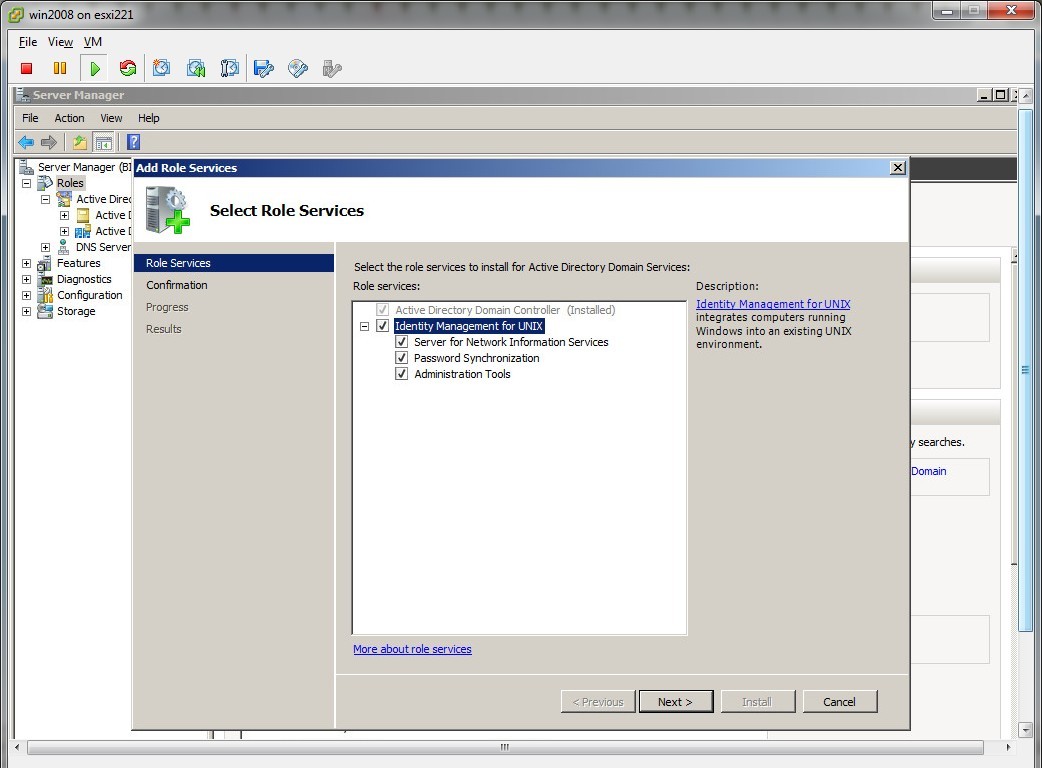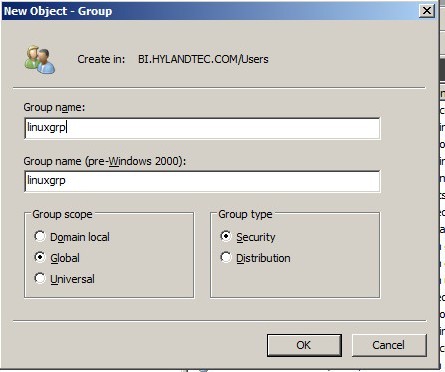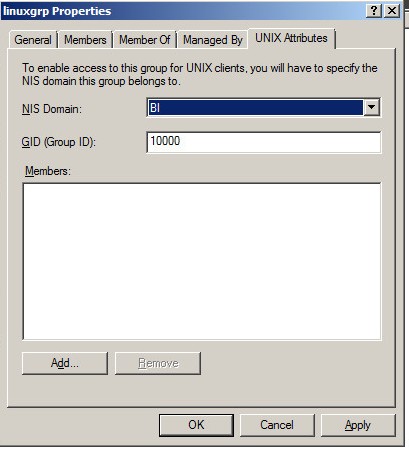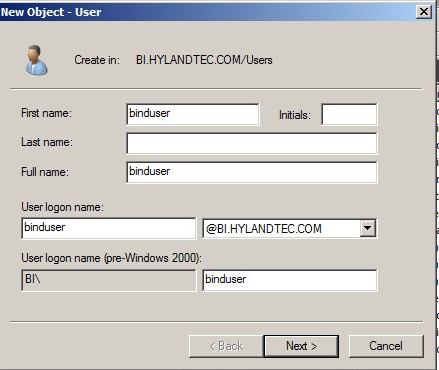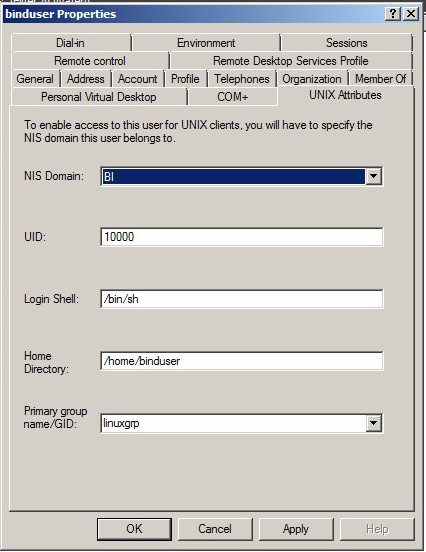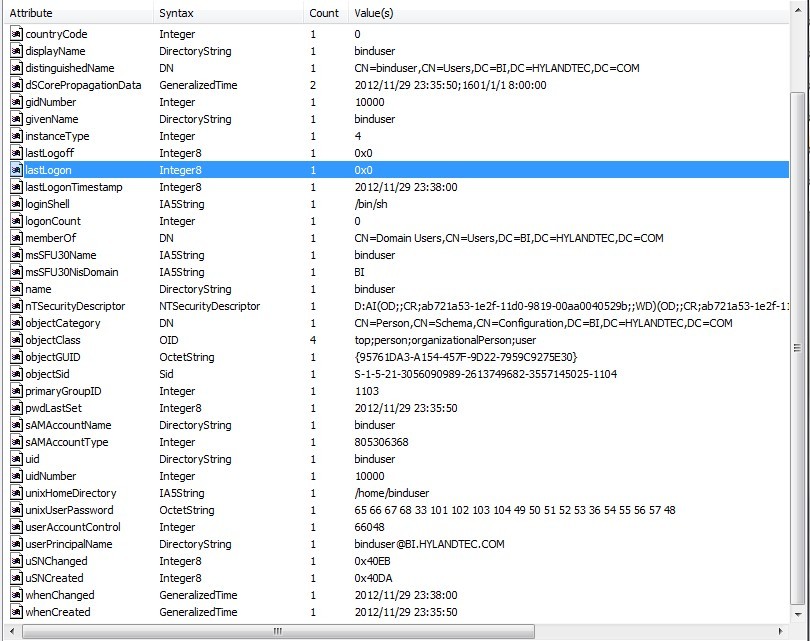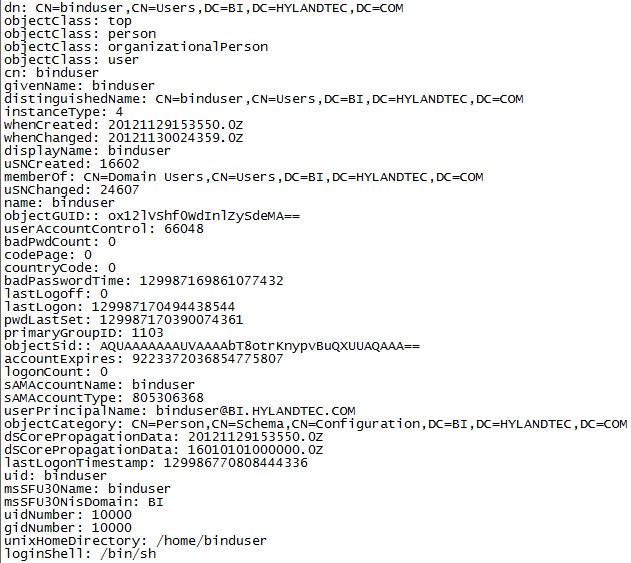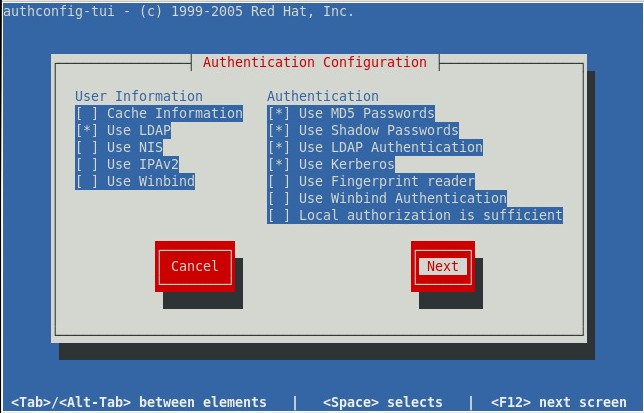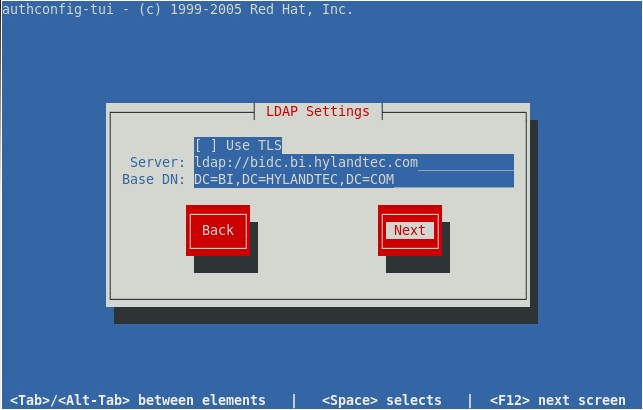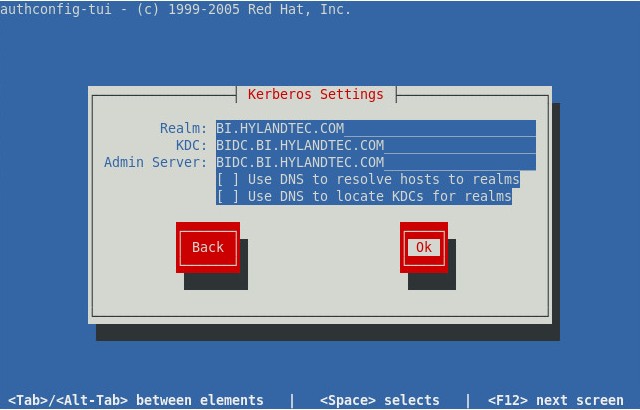本文采用的是CDH4+MAPREDUCE 0.20
hadoop中共有6台机作为tasktracker ,每台机配置map和reduce个2个slots
| 队列名 |
Capacity |
Maximum Capacity |
| defaults |
10% |
|
| edp |
50% |
90% |
| hive |
40% |
80% |
设置完资源后,设置队列的ACL,必须具有相关权限才能向指定队列中提交任务。
| 队列名 |
权限 |
|
| defaults |
所有用户可提交 |
|
| edp |
xhdeng可提交 |
|
| hive |
root及hive用户可提交 |
|
登录jobtracker机器
将/usr/lib/hadoop-0.20-mapreduce/contrib/capacity-scheduler/下的hadoop-capacity-scheduler-2.0.0-mr1-cdh4.0.1.jar 复制到/usr/lib/hadoop/lib/目录下
修改/etc/hadoop/conf 下的mapred-site.xml 在其中新增
<property>
<name>mapred.jobtracker.taskScheduler</name>
<value>org.apache.hadoop.mapred.CapacityTaskScheduler</value>
</property>
<property>
<name>mapred.queue.names</name>
<value>default,edp,hive</value>
</property>
<property>
<name>mapred.acls.enabled</name>
<value>true</value>
<description> Specifies whether ACLs should be checked
for authorization of users for doing various queue and job level operations.
ACLs are disabled by default. If enabled, access control checks are made by
JobTracker and TaskTracker when requests are made by users for queue
operations like submit job to a queue and kill a job in the queue and job
operations like viewing the job-details (See mapreduce.job.acl-view-job)
or for modifying the job (See mapreduce.job.acl-modify-job) using
Map/Reduce APIs, RPCs or via the console and web user interfaces.
</description>
</property>
在/etc/hadoop/conf 下新建capacity-scheduler.xml
<?xml version=”1.0″?>
<!– This is the configuration file for the resource manager in Hadoop. –>
<!– You can configure various scheduling parameters related to queues. –>
<!– The properties for a queue follow a naming convention,such as, –>
<!– mapred.capacity-scheduler.queue.<queue-name>.property-name. –>
<configuration>
<property>
<name>mapred.capacity-scheduler.maximum-system-jobs</name>
<value>6</value>
<description>Maximum number of jobs in the system which can be initialized,
concurrently, by the CapacityScheduler.
</description>
</property>
<property>
<name>mapred.capacity-scheduler.queue.default.capacity</name>
<value>10</value>
<description>Percentage of the number of slots in the cluster that are
to be available for jobs in this queue.
</description>
</property>
<property>
<name>mapred.capacity-scheduler.queue.default.maximum-capacity</name>
<value>-1</value>
<description>
maximum-capacity defines a limit beyond which a queue cannot use the capacity of the cluster.
This provides a means to limit how much excess capacity a queue can use. By default, there is no limit.
The maximum-capacity of a queue can only be greater than or equal to its minimum capacity.
Default value of -1 implies a queue can use complete capacity of the cluster.
This property could be to curtail certain jobs which are long running in nature from occupying more than a
certain percentage of the cluster, which in the absence of pre-emption, could lead to capacity guarantees of
other queues being affected.
One important thing to note is that maximum-capacity is a percentage , so based on the cluster’s capacity
the max capacity would change. So if large no of nodes or racks get added to the cluster , max Capacity in
absolute terms would increase accordingly.
</description>
</property>
<property>
<name>mapred.capacity-scheduler.queue.default.supports-priority</name>
<value>false</value>
<description>If true, priorities of jobs will be taken into
account in scheduling decisions.
</description>
</property>
<property>
<name>mapred.capacity-scheduler.queue.default.minimum-user-limit-percent</name>
<value>100</value>
<description> Each queue enforces a limit on the percentage of resources
allocated to a user at any given time, if there is competition for them.
This user limit can vary between a minimum and maximum value. The former
depends on the number of users who have submitted jobs, and the latter is
set to this property value. For example, suppose the value of this
property is 25. If two users have submitted jobs to a queue, no single
user can use more than 50% of the queue resources. If a third user submits
a job, no single user can use more than 33% of the queue resources. With 4
or more users, no user can use more than 25% of the queue’s resources. A
value of 100 implies no user limits are imposed.
</description>
</property>
<property>
<name>mapred.capacity-scheduler.queue.default.user-limit-factor</name>
<value>1</value>
<description>The multiple of the queue capacity which can be configured to
allow a single user to acquire more slots.
</description>
</property>
<property>
<name>mapred.capacity-scheduler.queue.default.maximum-initialized-active-tasks</name>
<value>200000</value>
<description>The maximum number of tasks, across all jobs in the queue,
which can be initialized concurrently. Once the queue’s jobs exceed this
limit they will be queued on disk.
</description>
</property>
<property>
<name>mapred.capacity-scheduler.queue.default.maximum-initialized-active-tasks-per-user</name>
<value>100000</value>
<description>The maximum number of tasks per-user, across all the of the
user’s jobs in the queue, which can be initialized concurrently. Once the
user’s jobs exceed this limit they will be queued on disk.
</description>
</property>
<property>
<name>mapred.capacity-scheduler.queue.default.init-accept-jobs-factor</name>
<value>10</value>
<description>The multipe of (maximum-system-jobs * queue-capacity) used to
determine the number of jobs which are accepted by the scheduler.
</description>
</property>
<!– The default configuration settings for the capacity task scheduler –>
<!– The default values would be applied to all the queues which don’t have –>
<!– the appropriate property for the particular queue –>
<property>
<name>mapred.capacity-scheduler.default-supports-priority</name>
<value>false</value>
<description>If true, priorities of jobs will be taken into
account in scheduling decisions by default in a job queue.
</description>
</property>
<property>
<name>mapred.capacity-scheduler.default-minimum-user-limit-percent</name>
<value>100</value>
<description>The percentage of the resources limited to a particular user
for the job queue at any given point of time by default.
</description>
</property>
<property>
<name>mapred.capacity-scheduler.default-user-limit-factor</name>
<value>1</value>
<description>The default multiple of queue-capacity which is used to
determine the amount of slots a single user can consume concurrently.
</description>
</property>
<property>
<name>mapred.capacity-scheduler.default-maximum-active-tasks-per-queue</name>
<value>200000</value>
<description>The default maximum number of tasks, across all jobs in the
queue, which can be initialized concurrently. Once the queue’s jobs exceed
this limit they will be queued on disk.
</description>
</property>
<property>
<name>mapred.capacity-scheduler.default-maximum-active-tasks-per-user</name>
<value>100000</value>
<description>The default maximum number of tasks per-user, across all the of
the user’s jobs in the queue, which can be initialized concurrently. Once
the user’s jobs exceed this limit they will be queued on disk.
</description>
</property>
<property>
<name>mapred.capacity-scheduler.default-init-accept-jobs-factor</name>
<value>10</value>
<description>The default multipe of (maximum-system-jobs * queue-capacity)
used to determine the number of jobs which are accepted by the scheduler.
</description>
</property>
<!– Capacity scheduler Job Initialization configuration parameters –>
<property>
<name>mapred.capacity-scheduler.init-poll-interval</name>
<value>5000</value>
<description>The amount of time in miliseconds which is used to poll
the job queues for jobs to initialize.
</description>
</property>
<property>
<name>mapred.capacity-scheduler.init-worker-threads</name>
<value>5</value>
<description>Number of worker threads which would be used by
Initialization poller to initialize jobs in a set of queue.
If number mentioned in property is equal to number of job queues
then a single thread would initialize jobs in a queue. If lesser
then a thread would get a set of queues assigned. If the number
is greater then number of threads would be equal to number of
job queues.
</description>
</property>
<property>
<name>mapred.capacity-scheduler.queue.hive.capacity</name>
<value>40</value>
</property>
<property>
<name>mapred.capacity-scheduler.queue.hive.maximum-capacity</name>
<value>80</value>
</property>
<property>
<name>mapred.capacity-scheduler.queue.hive.supports-priority</name>
<value>false</value>
</property>
<property>
<name>mapred.capacity-scheduler.queue.hive.minimum-user-limit-percent</name>
<value>20</value>
</property>
<property>
<name>mapred.capacity-scheduler.queue.hive.user-limit-factor</name>
<value>10</value>
</property>
<property>
<name>mapred.capacity-scheduler.queue.hive.maximum-initialized-active-tasks</name>
<value>200000</value>
</property>
<property>
<name>mapred.capacity-scheduler.queue.hive.maximum-initialized-active-tasks-per-user</name>
<value>100000</value>
</property>
<property>
<name>mapred.capacity-scheduler.queue.hive.init-accept-jobs-factor</name>
<value>100</value>
</property>
<!– queue: edp –>
<property>
<name>mapred.capacity-scheduler.queue.edp.capacity</name>
<value>50</value>
</property>
<property>
<name>mapred.capacity-scheduler.queue.edp.maximum-capacity</name>
<value>90</value>
</property>
<property>
<name>mapred.capacity-scheduler.queue.edp.supports-priority</name>
<value>false</value>
</property>
<property>
<name>mapred.capacity-scheduler.queue.edp.minimum-user-limit-percent</name>
<value>100</value>
</property>
<property>
<name>mapred.capacity-scheduler.queue.edp.user-limit-factor</name>
<value>1</value>
</property>
<property>
<name>mapred.capacity-scheduler.queue.edp.maximum-initialized-active-tasks</name>
<value>200000</value>
</property>
<property>
<name>mapred.capacity-scheduler.queue.edp.maximum-initialized-active-tasks-per-user</name>
<value>100000</value>
</property>
<property>
<name>mapred.capacity-scheduler.queue.edp.init-accept-jobs-factor</name>
<value>10</value>
</property>
</configuration>
在/etc/hadoop/conf 下新建mapred-queue-acls.xml
<configuration>
<property>
<name>mapred.queue.edp.acl-submit-job</name>
<value>xhdeng</value>
<description> Comma separated list of user and group names that are allowed
to submit jobs to the ‘default’ queue. The user list and the group list
are separated by a blank. For e.g. user1,user2 group1,group2.
If set to the special value ‘*’, it means all users are allowed to
submit jobs. If set to ‘ ‘(i.e. space), no user will be allowed to submit
jobs.
It is only used if authorization is enabled in Map/Reduce by setting the
configuration property mapred.acls.enabled to true.
Irrespective of this ACL configuration, the user who started the cluster and
cluster administrators configured via
mapreduce.cluster.administrators can submit jobs.
</description>
</property>
<property>
<name>mapred.queue.hive.acl-submit-job</name>
<value>hive,root</value>
<description> Comma separated list of user and group names that are allowed
to submit jobs to the ‘default’ queue. The user list and the group list
are separated by a blank. For e.g. user1,user2 group1,group2.
If set to the special value ‘*’, it means all users are allowed to
submit jobs. If set to ‘ ‘(i.e. space), no user will be allowed to submit
jobs.
It is only used if authorization is enabled in Map/Reduce by setting the
configuration property mapred.acls.enabled to true.
Irrespective of this ACL configuration, the user who started the cluster and
cluster administrators configured via
mapreduce.cluster.administrators can submit jobs.
</description>
</property>
<property>
<name>mapred.queue.default.acl-submit-job</name>
<value>*</value>
<description> Comma separated list of user and group names that are allowed
to submit jobs to the ‘default’ queue. The user list and the group list
are separated by a blank. For e.g. user1,user2 group1,group2.
If set to the special value ‘*’, it means all users are allowed to
submit jobs. If set to ‘ ‘(i.e. space), no user will be allowed to submit
jobs.
It is only used if authorization is enabled in Map/Reduce by setting the
configuration property mapred.acls.enabled to true.
Irrespective of this ACL configuration, the user who started the cluster and
cluster administrators configured via
mapreduce.cluster.administrators can submit jobs.
</description>
</property>
</configuration>
重启jobtracker,登录hadoop的map/reduce administration即可发现新的调度器生效。
Scheduling Information
| Queue Name |
State |
Scheduling Information |
| hive |
running |
Queue configuration
Capacity Percentage: 40.0%
User Limit: 20%
Priority Supported: NO
————-
Map tasks
Capacity: 4 slots
Maximum capacity: 9 slots
Used capacity: 0 (0.0% of Capacity)
Running tasks: 0
————-
Reduce tasks
Capacity: 4 slots
Maximum capacity: 9 slots
Used capacity: 0 (0.0% of Capacity)
Running tasks: 0
————-
Job info
Number of Waiting Jobs: 0
Number of Initializing Jobs: 0
Number of users who have submitted jobs: 0 |
| default |
running |
Queue configuration
Capacity Percentage: 10.0%
User Limit: 100%
Priority Supported: NO
————-
Map tasks
Capacity: 1 slots
Used capacity: 0 (0.0% of Capacity)
Running tasks: 0
————-
Reduce tasks
Capacity: 1 slots
Used capacity: 0 (0.0% of Capacity)
Running tasks: 0
————-
Job info
Number of Waiting Jobs: 0
Number of Initializing Jobs: 0
Number of users who have submitted jobs: 0 |
| edp |
running |
Queue configuration
Capacity Percentage: 50.0%
User Limit: 100%
Priority Supported: NO
————-
Map tasks
Capacity: 6 slots
Maximum capacity: 10 slots
Used capacity: 0 (0.0% of Capacity)
Running tasks: 0
————-
Reduce tasks
Capacity: 6 slots
Maximum capacity: 10 slots
Used capacity: 0 (0.0% of Capacity)
Running tasks: 0
————-
Job info
Number of Waiting Jobs: 0
Number of Initializing Jobs: 0
Number of users who have submitted jobs: 0 |
如果修改了调度器的配置文件,无需重启整个jobtracker,使用以下命令刷新即可。
hadoop mradmin -refreshQueues
查看当前用户的acl可以使用以下命令查看。
mapred queue -showacls
Queue acls for user : root
Queue Operations
=====================
hive submit-job,administer-jobs
default submit-job,administer-jobs
edp administer-jobs
用root用户往edp队列中跑一个任务测试一下:
sudo hadoop jar hadoop-mapreduce-client-jobclient-2.0.0-cdh4.0.1-tests.jar TestDFSIO -D mapred.job.queue.name=edp -write -nrFiles 6 -fileSize 1000
然后,必然的,报错了。
12/11/23 16:16:19 ERROR security.UserGroupInformation: PriviledgedActionException as:root (auth:SIMPLE) cause:org.apache.hadoop.security.AccessControlException: User root cannot perform operation SUBMIT_JOB on queue edp.
Please run “hadoop queue -showacls” command to find the queues you have access to .
用root用户往edp用户中跑一个任务测试一下:
sudo hadoop jar hadoop-mapreduce-client-jobclient-2.0.0-cdh4.0.1-tests.jar TestDFSIO -write -nrFiles 6 -fileSize 1000
然后,必然的,报错了。
| default |
running |
Queue configuration
Capacity Percentage: 10.0%
User Limit: 100%
Priority Supported: NO
————-
Map tasks
Capacity: 1 slots
Used capacity: 1 (100.0% of Capacity)
Running tasks: 1
Active users:
User ‘root’: 1 (100.0% of used capacity)
————-
Reduce tasks
Capacity: 1 slots
Used capacity: 0 (0.0% of Capacity)
Running tasks: 0
————-
Job info
Number of Waiting Jobs: 0
Number of Initializing Jobs: 0
Number of users who have submitted jobs: 1 |
跑起来了,很悲催的是只能使用1个slot。。。
那往hive队列上再调一次。。
| Queue Name |
State |
Scheduling Information |
| hive |
running |
Queue configuration
Capacity Percentage: 40.0%
User Limit: 20%
Priority Supported: NO
————-
Map tasks
Capacity: 4 slots
Maximum capacity: 9 slots
Used capacity: 6 (150.0% of Capacity)
Running tasks: 6
Active users:
User ‘root’: 6 (100.0% of used capacity)
————-
Reduce tasks
Capacity: 4 slots
Maximum capacity: 9 slots
Used capacity: 0 (0.0% of Capacity)
Running tasks: 0
————-
Job info
Number of Waiting Jobs: 0
Number of Initializing Jobs: 0
Number of users who have submitted jobs: 1 |
提示:我们设置的capacity是4,而实际的则是Used capacity: 6 (150.0% of Capacity),符合我们的预期。
使用capacity scheduler ,集群的资源得到有效的管理可控制,即不会让一个用户跑死整个集群,也不会管得过死造成资源闲置。